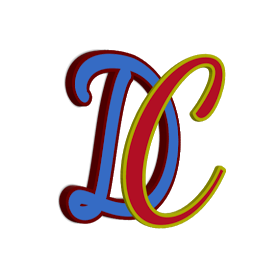November 27, 2019
All mobile usb drivers pack
All mobile usb drivers pack
This pack is complete package of drivers.
After installing the driver you no need to direct connect your mobile to install any driver. Once your computer installs and drivers in your PC you can s
Spd
Mtk
Quolcomm
Htc
Micrmax
Lenovo
Samsung
Coolpad
Karbonn
Etc.
This pack is complete package of drivers.
After installing the driver you no need to direct connect your mobile to install any driver. Once your computer installs and drivers in your PC you can s
Spd
Mtk
Quolcomm
Htc
Micrmax
Lenovo
Samsung
Coolpad
Karbonn
Etc.
OMH Driver Installer pack
Dawnload miracle usb driver👇👇👇